e-Museum Guide
Viewing High-Definition Images
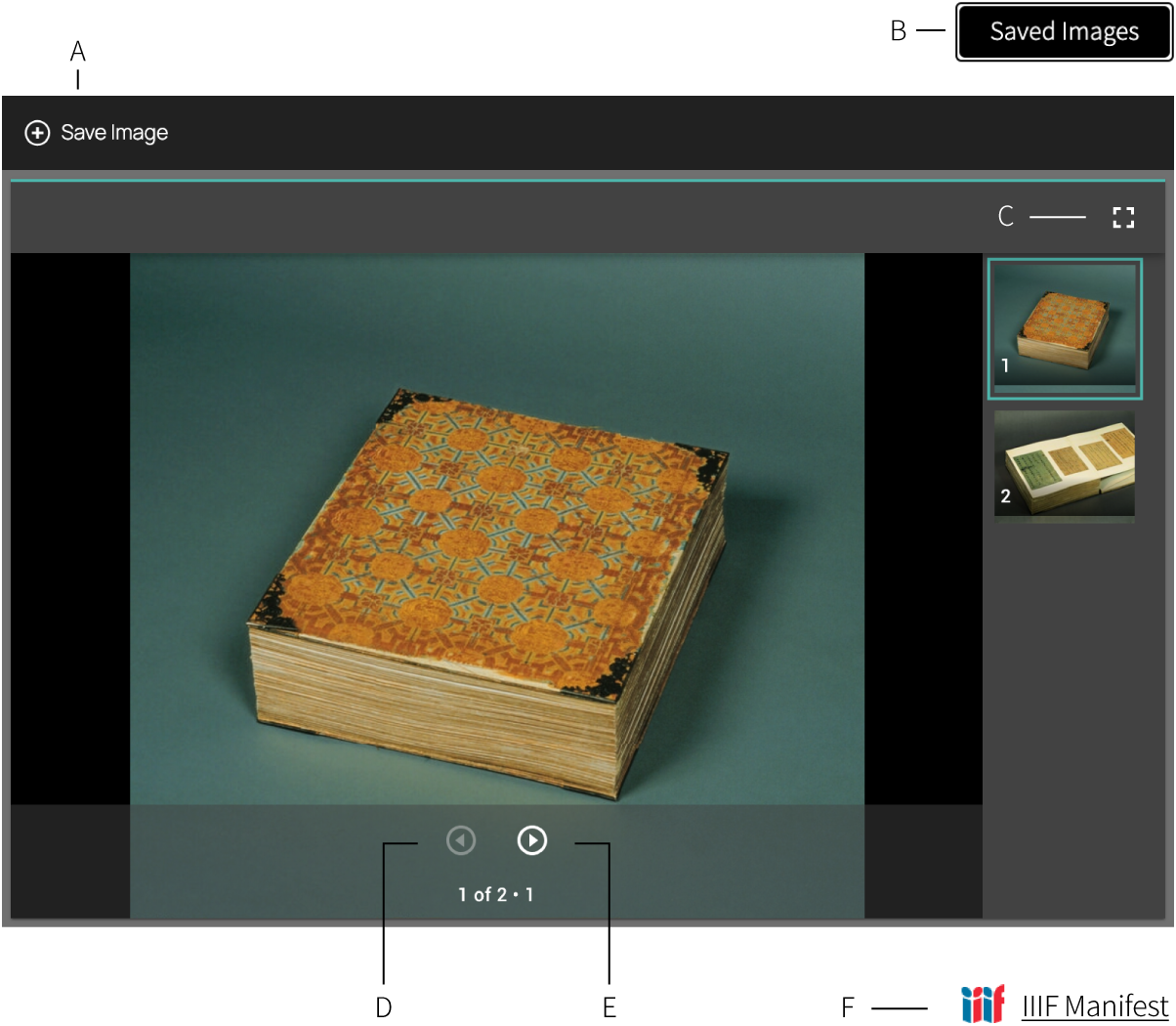
- A. Store image in "Saved Images"
- B. Go to "Saved Images"
- C. Enter fullscreen display
- D. For bound works: Turn the left page
- E. For bound works: Turn the right page
- F. IIIF manifest file.
Link to the "IIIF manifest file."
(IIIF help)
*All images will be deleted when the cache is cleared.
Viewing a Slideshow
● Saved Images
Saved images can be viewed as a slideshow.
*See Item A above for how to save high-resolution images
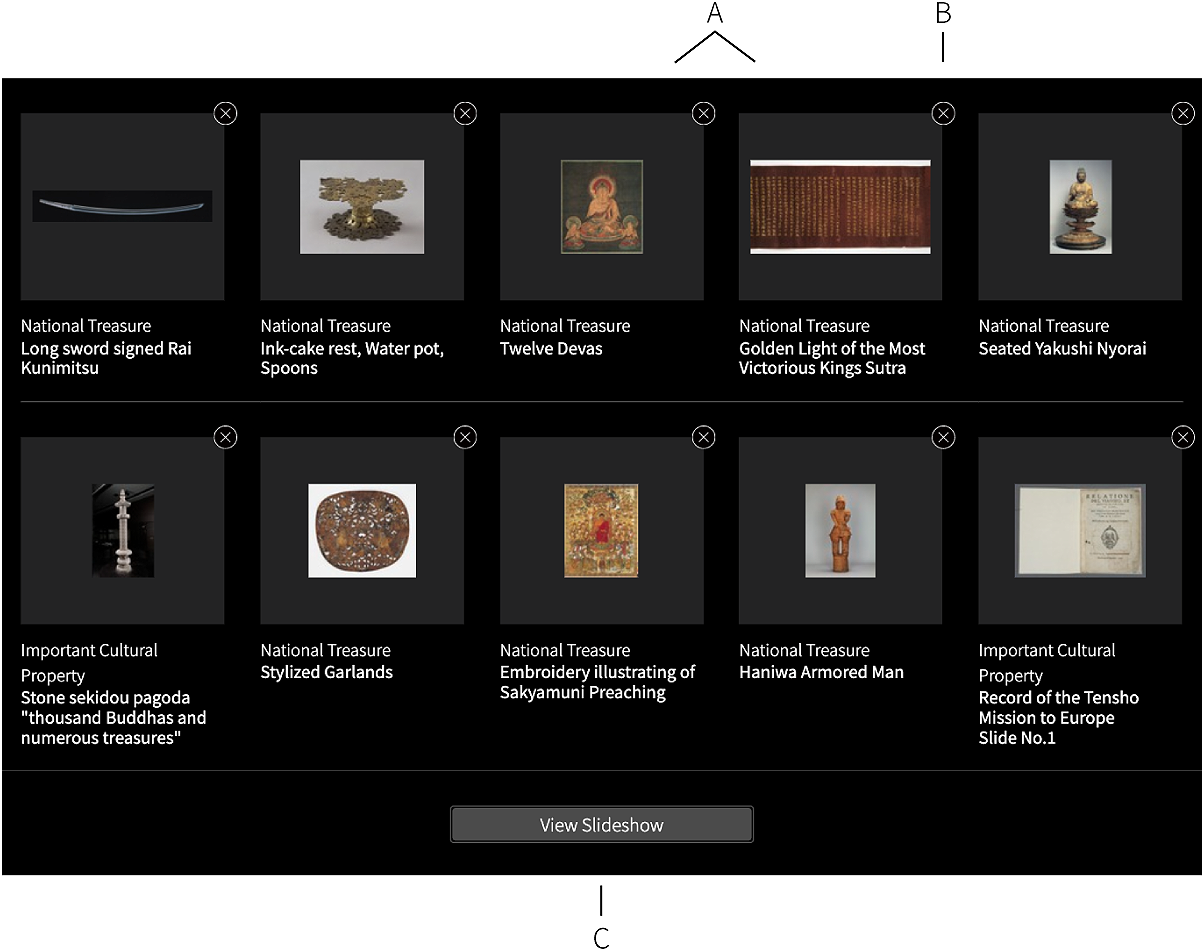
- A. Drag images to change their order
- B. Delete images by clicking the "x"
- C. Play slideshow
● Slideshow

- D. Return to "Saved Images"
- E. Speed adjustment
The slideshow can be set to three speeds. - F. Pause
- G. Play
- H. Continuous play




